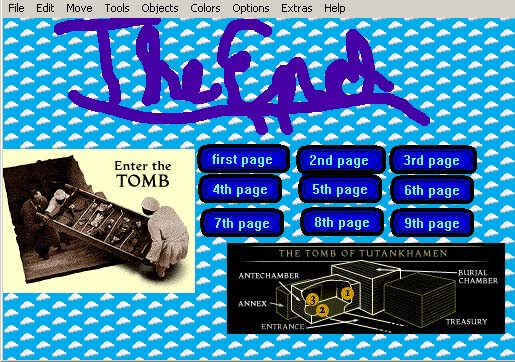Integrating
Technology into Social Studies Curriculum
Yuhong Sun
November 25, 2001
Abstract
This study was the implementation of Hyperstudio Integration into Social Studies Curriculum. Hyperstudio Integration into Social Studies Curriculum was a multimedia-assisted and student-centered teaching method, with the involved students determining the topics according to their needs. The researcher examined the effects of the project closely. She kept track of the ways that students explored their topics of Ancient Egypt on the Internet, analyzed information, interpreted information, organized their personal knowledge and then reflected on and worked out their own understandings and finally represented their understandings through Hyperstudio. She observed how students had become more active and creative learners with the help of technology in the new learning environment. The study suggests that Hyperstudio has positive impact on the cognitive development of students when it is intentionally designed for education and when teachers are involved in its integration into the curriculum. Hyperstudio is such a powerful tool for education that there are so many other potentials that teachers can explore later.
I. Introduction
In the traditional Social Studies classroom, a teacher is on the center stage. The teacher talks most of the time in class, explaining the events that happened in a particular period of time in the history and analyzing the significance of the events that shaped the history. Too much emphasis is laid on the lectures given by the teacher. The teacher is the sole giver or transmitter of knowledge. In contrast, little time is employed for students to participate the class activities. The result of the traditional method is self-evident. Students donít have much control over what it is learned and the sequence in which it is learned. Students just simply and passively interpret the teacherís understandings of the history and the world rather than constructing their own understandings. Students are only the passive recipients of knowledge.
Considering the passive learning behavior of the students, there should be a change from the traditional teaching method to one that active and creative learning is much highly involved. That was why the researcher proposed to implement integrating Ancient Egypt Unit in Social Studies through Hyperstudio in the 7th grade in the Dr. Lewis S. Libby School. The Hyperstudio Integration in Social Studies was a multimedia-assisted and student-centered teaching method, with the involved students determining the topics according to their needs. In the new learning environment, students explored their topics of Ancient Egypt on the Internet, analyzed information, interpreted information, organized their personal knowledge and then reflected on and worked out their own understandings and finally represented their understandings through Hyperstudio. In short, students became more active and creative learners with the help of technology.
This research was very significant at the present time because in September 2002 every 7th grader would have a laptop in Maineís schools. Great changes will take place in schools soon. However, with respect to technology integration, there are many issues of concern to students, parents, educators, and society at large. For example, many educators and parents ask the important questions about the effects of multimedia technology on childrenís cognitive development. They want to know whether multimedia technology is more effective for teaching and learning than the traditional classroom approach.
The controversy is often seen in public press concerning this issue. Most educators believe that the technology integration in education can lead to more active and creative learning and meet the needs of students with different learning styles. They argued that students have more positive attitudes toward a computer because it is easy to insert graphics, revise text, and produce a professional-looking product. However, despite optimism, there are many skeptics. Some argue that technology may actually limit learning by focusing both the teacherís and studentsí attention on the delivery vehicle rather than the actual content to be learned. Some worry that incorporating technology into the curriculum means ďthrowing out the printed books and substituting teachers. Some think that the use of technology in school is attractive to administrators who hope that well-designed programmed instruction can overcome the disastrous performance of students with poorly trained or incompetent teachers (Johnson, 1996). Another story entitled The Computer Delusion also illustrates a critical view of technology in education, beginning with this sentence:
ďThere is no good evidence that most uses of computers significantly improve teaching and learning, yet school districts are cutting programs Ė music, art, physical education Ė that enrich childrenís lives to make room for this dubious nostrum.Ē (Oppenheimer, 1997)
The researcher is an advocate of technology integration in education. She believes that technology is a powerful and effective tool in schools. It will eventually change the way teachers teach and students learn. Being an educator, it is important to understand and appreciate the impact computers have on our schools and the promises they hold for the future. That was why she proposed to implement technology integration into Social Studies.
II. The Impact of
Multimedia on Studentís Cognitive Development
To know the impact of multimedia on the cognitive development of students, we should first know what is multimedia and how it is used in school. Not long ago, multimedia was simply defined as a software program that contained sound elements and moving pictures. Time has changed. Now multimedia is any package of materials that includes some combination of texts, graphics, still images, animations, video clips, movies, panoramic views and direct connections to the Internet.
Today, the definition of multimedia is not complete without mentioning hypermedia, which is synonymous with interactive multimedia and is a collection of multimedia materials with multiple possible arrangements and sequences. Hypermedia is any non-sequential, electronic text, assembled not as a seamless sequence of material from beginning to end, but as a web of interrelated chunks of text. Hypermedia can be linked and organized in multiple ways simultaneously, and searched, sorted and navigated in hundreds of possible combinations.
Two Approaches
Now we have seen by definition the special characteristics of multimedia-- the capacities of delivering large amount of information in multiple forms. Then how can we change these characteristics into benefits in education? In practice, there are two major approaches to using multimedia to enhance learning in schools: learning from multimedia and learning with multimedia. Learning from multimedia is referred to instructional television, computer-based instruction or integrated learning systems. Learning with multimedia is referred to cognitive tools and constructivist learning environments.
In learning-from-multimedia approach, multimedia serves as vehicles for educational communications, i.e. the purposeful act of communicating content to students with the assumption that they will learn something from these communications (Krendl, Ware, Reid, & Warren, 1996). This approach is often known as multimedia as a tutor and is often used to develop studentsí lower level learning skills such as memorize, judge and lower-level think. The two most widely used forms of multimedia as tutors today are video and computers.
There are two methods in video as a tutor. One method refers to videotaped instruction. Usually instructional videotapes are produced containing explanations of the content to be taught with real life examples. The other method is integrative TV programs. The two successful TV shows are Mister Rogersí Neighborhood and Sesame Street. Sesame Street has positive outcomes for pre school education, teaching kids some basic concepts of math, reading, and social skills (Seels et al., 1996) while Mister Rogersí Neighborhood has demonstrated positive effects on socialization, moral sense, the self-esteem of children and their tendencies to value others (Seels et. Al., 1996).
As for computer as a tutor, the most widely known method is computer-based instruction (CBI) (Alessi & Trollip, 1991). The personal computer is the most commonly used interactive technology in CAI. A CAI package is usually constructed containing the explanations of the content to be taught with examples. For example, Living Books and Oregon Trail are the computer-animated pictures books and low-level problem-solving software (Johnson, 1996).† Most of the software programs of this kind are meant to teach students moral sense, self-esteem and socialization. Essentially the programmed instruction is automated, presenting information to the student, requiring the student to make prompt responses to the information and providing feedback to the student. Since the CAI module contains prompted responses to questions, it allows the student to learn at his own pace.
In learning-with-multimedia approach, multimedia is used as a cognitive tool in constructivist learning environments. Cognitive tools refer to technologies that enhance the cognitive powers of human beings during thinking, problem-solving, and higher order learning, whereas constructivist-learning environment (Wilson 1996) refers to a place where learners may work together and support each other as they use various tools and information resources in their guided pursuit of learning goals and problem-solving activities. Cognitive tools are believed to have their greatest effectiveness when they are applied within constructivist learning environments.
Constructivists believe that children actively construct their knowledge according to their previous experience and their interpretations of the external world based on that experience. So rather than simply absorbing ideas from teachers, children actually invent their ideas. The constructions of meaning may have little relationship to reality at the beginning, but will become increasing more complex, differentiated and realistic as time goes on.
In constructivism (Daiute 1989), play and experimentation are important forms of learning. Play involves the combination of new ideas and the imagined outcomes. It is a form of mental exploration in which children create, reflect on, and work out their understanding. Experimentation on the other hand provides children with direct feedback about the accuracy of their ideas. Both play and exploration are self-structured and self-motivated processes of learning.
Besides play and experimentation constructivism has led to another discovery that children learns better when they work together. When children collaborate, they share the process of constructing their ideas. They reflect on their own ideas as well as those of their peers.
Multimedia as cognitive tools represents constructivist theory very well. In this approach, multimedia is given directly to learners to use for representing what they know. The most widely used tools are databases, spreadsheets, multimedia/hypermedia construction software, and computer programming languages. All of the tools are real-world productivity software and are learner-controlled. Students are asked to complete tasks similar to those they will be asked to do in jobs that require using information to solve problems. As Perkins (1993) stated students canít use them without efforts because the tools require them to think harder about the subject matter and collaborate with each other in order to construct their own representation of the knowledge. Therefore, multimedia as a cognitive tool is often used to develop studentsí higher learning skills such as research skills, organization skills, presentation skills and critical thinking skills.
III. Learner Analysis
The Hyperstudio project the researcher was doing was the learning-with-multimedia approach - multimedia was used as a cognitive tool in constructivist learning environments. The project focused on a multimedia-assisted and student-centered teaching method, with the involved students determining the topics according to their needs. In the new learning environment, students explored their topics of Ancient Egypt on the Internet, analyzed information, interpreted information, organized their personal knowledge and then reflected on and worked out their own understandings and finally represented their understandings through Hyperstudio.
To understand students was crucial to the success of a course. Any lesson plan needed to be tailored to the learnersí attitudes, abilities and styles because each student in a class was different from each other. The students in this project were 7th graders. There were about 45 students totally. 75 percent of the students read at grade level but 25 percent of them read below grade level. About one third didnít like to write report in their Social Studies class because they thought that it was too much physical writing.
Nearly all the students had one-year computer experience. They learned keyboard, Kid Pix and word-processing in the 6th grade. Some of them were quite comfortable with the Internet, keyboarding and word-processing, but some were not. Most students felt more positive about writing with a computeróand they were quite agreeable to revising as long as theyíve saved their previous draft on disk. They typically had poor sentence mechanic skillsóspelling specially.† They liked to write with computer because they could use spellchecker. Therefore, it was good to know that most of the students were motivated to learn with computers.
The project was supervised by Miss Bastard, a computer teacher in the Dr. Lewis S. Libby School. The project consisted of two parts. The first part was to teach students the basic features of hyperstudio. And the second part was to teach students stack design and have them create multimedia presentations of their works using hyperstudio.
Students had computer class once a week. They divided them into three groups so that everyone could have a computer when they had computer class.† They planned to complete the first part in four weeks and the second part in seven to eight weeks.
IV. Learning Basic Skills
The first part went on as well as we had planned. The researcher and the computer teacher taught students the following features of Hyperstuio:
∑ Paint text
∑ Text object
∑ Pictures from basic Clip Art
∑ Pictures from Internet Site
∑ Animation from basic Clip Art
∑ Animation from the animation folder
∑ Animation from Internet Site
∑ Buttons from the Index Card to all appropriate cards in the stack
∑ Buttons that go back to the Index card from all appropriate cards
∑ Voice from computerís basic list
They usually spent more than 10 minutes presenting the skills and frequently checking for understanding with questions. Because the students tended not to be auditory learners, and tended to need a longer period of time to assimilate information they were given, they gave students step-by-step, written instructions for the activities and had them work individually at their computers following the instructions. They expected the students to assimilate them and then apply what they had learned in their immediate exercises. All of these activities required of the studentsí self-discipline and the ability to focus. To their great joy, most of the students were highly motivated. They listened to the teacher attentively and practiced the features they were taught until they became familiar with them.
For example, the researcher observed that Frank (a penname) conscientiously played with one of the features of hyperstudio. His short sentences did not fill the filed on each screen. He fooled around with the fields and expanded the fields to their original size. Then he worked on filling out the card. Sara was excited about the background colors. She put in special backgrounds and special effects. This proved to be a great motivation for her. She visited the computer room for two more times when she didnít have other classes. Most of the students were eager to learn as much as they could within the limit class period. After four weeks almost all of the students developed the expertise to create some new cards from scratch.
V. Finding Information
As part of the integration, the researcher and the computer teacher required the students to collect information from different sources Ė from their regular traditional Social Studies class, from Internet and from other non-electronic sources.†
In the Ancient Egypt class, the students were required to write a report on their topics. The Social Studies teacher helped students with brainstorming, free writing, mapping and outlining. Students got all their ideas and wrote good reports for the topics they chose, which was one of the important sources for their final Hyperstudio presentation.
†In the computer class, the researcherís and the computer teacherís focus was to help students to do electronic searches, especially Internet search. They taught them to use key words to narrow down the specific information they needed with different search engines such as google.com, yahoo.com.
As students found information, they were required to take notes. Students often wanted to take notes, print, or copy information from the web or other electronic sources. Internet provided different possibilities and challenges for students who were gleaning information from online sites. The researcher and the computer teacher didnít allow students to copy and paste a particular text into their text boxes because the copy-paste mechanism didnít help students to own the information. Students were encouraged to use note cards or charts as a way of recording important data.
Students were collecting a tremendous amount of data from a wide variety of sources. They now knew how to get information, do research and learn their own learning. John (a penname) said that he used to think that research was something really hard, and he would never want to even get started on it. Now he knew that he could do it and knew how to do it.
VI. Learning
Hyperstudio Design
Confidently, the researcher and the computer teacher thought that they could move on to the second part without any problems. They felt it important to challenge the students with more advanced stack design of Hyperstudio in order to accustom them to advanced problem solving. However, things didnít go as well as they expected when they moved on to the second part of their project. Even though students felt comfortable with the basic features of Hyperstudio, and even though they had enough information on Ancient Egypt, they didnít know how to transfer the information into Hyperstudio stack, nor how to arrange the information and make it meaningful and presentable in the Hyperstudio stack. For example, Mark (a penname), a good student, wrote a very good report about Ancient Egyptian daily life. But he typically generated too much material in his Hyperstudio stack. He included many unimportant details in his stack and went off in wild directions that had little to do with the topic of his own choice. Although much of what he composed was well written, as a whole it was fragmented, disorganized, and overly long.
Hyperstudio is a new way of presenting ideas or ďtextĒ to communicate (Bloter 1991). Hyperstudio consists of computer ďcardsĒ that can be filled with information in text form and also filled with pictures, drawings, graphics, video, music, other sounds, or animation. Cards are linked to other cards through the use of ďbuttons.Ē Hyperstudio differs from a traditional book in two major ways. First, Hyperstudio is a multimedia text. It uses linguistic text in the form of words and joins these words with a combination of visuals and sounds. Second, Hyperstudio is nonlinear, which is very important for students to acquire knowledge. Usually, our normal text is linear and is meant to be read from beginning to end. Students donít have much control over it. But because of the button connections of Hyperstudio, students can have greater control of what it is read and the sequence in which it is read. Students can proceed from any particular card to any other related card. They can read the text in a particular order and can explore multiple associations in the way that is most meaningful to them.
Therefore, in Hyperstudio, organization of materials is the most important trait. By creating Hyperstudio stacks, students are constructing their own understandings, rather than simply interpreting the teacherís understandings of the world. They have to learn how to organize the large amount of information in such a way that is most meaningful to them and to others.
To help students to arrange their Hyperstudio stack very well, the researcher and the computer teacher made a sample stack on King Tutankhamun. Their stack consisted of seven sub topics of King Tutankhamun: King Tutankhamunís early life, King Tutankhamunís adult life, King Tutankhamunís royal life, King Tutankhamunís death, King Tutankhamunís musk, King Tutankhamunís treasures and King Tutankhamunís tomb. They used an index card to associate all the contents of the topic. Readers can read the stack in two ways. One way was to read the stack from one card to the next to get the general idea of the topic. The other way was to read the stack from index card to get more specific information. For example, if a reader wants to know King Tutankhamunís musk, he or she just clicks the sub topic and then he or she will get the information about King Tutankhamunís musk.
This seemed to be an excellent way to introduce students to the design of hyperstudio. They explained how they designed our stack and demonstrated the web of our design (see figure 1 and figure 2) that was much like a tree and the web had many cross-links or associative links, where one category might have links across to other categories. From this web, they could get the information they need in any particular order. Students seemed to have had a better understanding of the design and the organization of Hyperstudio. Besides this, they also encouraged students to follow the following steps while they were doing their projects.
∑ Choose a topic.
∑ Ask questions about the topic.
∑ Find information.
∑ Examine and analyze and information.
∑ Organize information.
∑ Design a draft.
∑ Represent understandings of what you know.
∑ Explore the connections among ideas.
∑ Design a stack.
∑ Make the product more accessible and meaningful to others.
∑ Present your final products to others.
Figure 1: Linear Structure
![]()
Figure 2: Non-linear Structure

Now that the students had a basic understanding of and facility with Hyperstudio tools, the research and the computer teacher were confident that the students had a rough sense of what their hyperstudio document would look like. They confidently transferred their written reports and all the information they had to the Hyperstudio stack. In the course of creating their stack, students were also introduced to some other advanced features of HyperStuio to enhance their projects. For example, how to create buttons to play music, create buttons to link to the web site and insert movies. Through all of these, students began to build proficiency as designers of hypermedia. By the end of the project, their original stacks had been extended into highly developed networks that showed the connections, similarities, and differences between each student and a variety of historical events and significance.
VI. Assessment
Before the students began their creation, the researcher and the computer teacher wanted them to know what criteria would be used to judge and assess their products. It was time to create the assessment scoring guide for their project. It was important to have the students participate in the process of developing a scoring guide and let them get what they feel is a fair and just grade. They started a draft rubric and let the students read it and then return it to them with their opinions. Students seemed to have ideas what criteria should be used to assess their project. Based on their feedback, they created a scoring rubric which was what they felt a fair and just grade.
Rubric for Ancient Egypt
Hyperstudio Presentation
|
CRITERIA |
5 |
4 |
3 |
2 |
|
Organization |
Created cards are excellently organized and accurately reflect the authorís decisions and the understandings of Ancient Egypt. |
Created cards are well organized and fairly reflect the authorís decisions and the understandings of Ancient Egypt. |
Created cards are organized in a way that allow the audience to understand the authorís decisions and his/her ideas. |
Created cards are poorly organized and incompletely reflect the authorís decisions and their understandings of Ancient Egypt. |
|
Content |
The content of Ancient Egypt addressed is evident throughout. All information is clear, appropriate, and correct. |
Knowledge of Ancient Egypt addressed is evident in much of the product. Information is clear, appropriate, and correct. |
Knowledge of Ancient Egypt addressed is evident. Some information is confusing and incorrect. |
Knowledge of Ancient Egypt is not evident. Information is confusing and incorrect. |
|
Grammar and mechanics |
Sentences are complete with correct spelling, capitalization, punctuation and spacing. |
Sentences are complete with few errors in spelling, capitalization, punctuation and spacing. |
Most sentences are complete with errors in spelling, capitalization, punctuation and spacing. |
Few sentences are complete with few errors in spelling, capitalization, punctuation and spacing. |
|
Buttons |
All buttons move to designated cards with an effect. At least four varieties of buttons are used. No buttons have problems. |
All buttons move to designated cards with an effect. At least three varieties of buttons are used. No buttons have problems. |
Buttons move to designated cards with an effect. A button has a problem has a problem. |
Buttons move to designated cards with an effect. More than one button has a problem. |
|
Graphics |
Graphics are imported effectively and enhance the content greatly. |
Graphics are imported effectively and enhance the content. |
Graphics are imported effectively enough to match the content. |
To let the students participate the rubric criteria was important for students for two reasons. One reason was that students accepted the rubric because they thought the rubric was fair and just so that they applied it to their project. Later even when students who received low scores were not happy they had nothing to complain about. The other reason was that students need practice creating and applying critical standards in all walks of life, from discerning political arguments, to buying a car and grocery shopping, to creating and reading various kinds of texts like hyperstudio.
VII. Survey
During the project, the researcher did a survey to further check studentsí responses towards Hyperstudio Integration into Social Studies. The following were the research questions:
- Does working with hyperstudio help you understand history topics?
- Does a class lecture help you understand history topics?
- Does a class combined with Hyperstudio help you understand history topics?
- Does working with a computer make you more active and creative than a written report?
- Do you like to be in charge of your own learning and prospect activities?
- Are you more motivated to create a hyperstudio stack or write a report?
- What three things do you like most about Hyperstuio/written reports?
- What three things do you like least about Hyperstuio/written reports?
The sample consisted of all the 7th grade students who took the class of hyperstudio integration in Social Studio. Of 45 students, only 33 students participated the survey.
Findings (see figure 3) from the survey supported the Hyperstudio integration into Social Studies.18 percent of the students thought that hyperstudio helped them understand history topics very much, and 58 percent of the students thought that Hyperstudio helped them understand history topics to some extent while 24 percent thought that hyperstudio didnít help them much. However, 88 percent of the students ether thought that a class combined with hyperstudio helped them understand history topics very much or helped them some. Only 12 percent thought that combination didnít help them much. As for the question whether a computer made them more active and creative than a written report, 91 percent of the students agreed that a computer did a better job. And 91 percent of the students wanted to be in charge of their own learning and prospect activities. 76 percent of the students agreed they were more motivated to create Hyperstuio stack than to write a report while 24 percent of the students thought that they were more motivated to write a report.
Figure 3
|
Question |
Very much |
Some |
Not much |
|
1. Does working with hyperstudio help you understand history topics? |
6 (18%) |
19 (58%) |
8 (24%) |
|
2. Does a class lecture help you understand history topics? |
4 (12%) |
17 (52%) |
12 (36%) |
|
3. Does a class combined with Hyperstudio help you understand history topics? |
18 (55%) |
11 (33%) |
4 (12%) |
|
4. Does working with a computer make you more active and creative than a written report? |
25 (76%) |
5 (15%) |
3 (0.9%) |
|
5. Do you like to be in charge of your own learning and prospect activities? |
21 (65%) |
9 (27%) |
3 (0.9%) |
|
Question |
Hyperstudio |
Written report |
|
|
6. Are you more motivated to create a hyperstudio stack or write a report? |
25 (76%) |
8 (24%) |
|
|
7. What three things do you like most about Hyperstuio/written reports? |
|
||
|
8. What three things do you like least about Hyperstuio/written reports? |
|
||
To the question ďWhat three things do you like most about hyperstudio/written report?Ē, about 50% students mentioned that hyperstudio could help them download pictures from the Internet to make their projects more meaningful. About 20 % Students thought that in the hyperstuio project, they could type and erase, which made writing and editing easier, about 18 percent of the students thought that writing report was very time consuming and took them a lot of time. About 40 percent of the students liked hyperstudio because they thought they could insert music, pictures and even movie into their projects. About 30 % of students thought they had a lot of fun doing the hyperstudio projects. About 15 % of students liked the buttons and the organization of hyperstudio.
To the question ďWhat three things do you like least about hyperstudio/written report?Ē, about 10 percent of the students either thought that hyperstudio was boring, or a little bit confusing or it was hard to find pictures to match their projects.
VIII. Implication and Discussion
Findings were consistent with the researcherís observation of the studentsí high motivation to learn more about Ancient Egypt through hyperstudio during the whole project. However, the researcher felt that even though students were highly motivated to learn, they needed to be prepared and practice the skills of knowledge design and hyperstudio use with the help of the teachers. Some knowledge design skills were general, for example, the web structure. Students needed to learn how to organize information, represent it, and refine it. And the assignments needed to be in good sequence such as seeing models, learning and modifying models to help them acquire the skills. But many skills and demands were specific to the topic and to the student. For example, Mark was in the trouble that was typical for him. Teachers needed help him to find a way of getting out of it. Throughout the process, students needed to receive assistance as they learn, and were brought to the point where they independently used the skills. They needed to be guided and helped to achieve the skills with the help of teachers and peers.
In the project, the researcher found that their role as a teacher was different from the traditional one. Teachers were no longer the sole givers or transmitters of knowledge. Teachers only served as a guide rather than the source of knowledge. During the whole process, instead of dominating the class, teachers just helped students organize information and assist them in their own self-directed explorations. They tried to stimulate and encourage student awareness of thinking skills to promote their active learning and self-awareness. The researcher thought that flexibility was the most important feature of the new role that teachers played in the new learning environment.
In the new learning environment, studentís role had also changed from passive recipient to active learner, knowledge designer or self-governed creator of knowledge. Students constructed their own understandings, learned about their own learning, thought about their own thinking and reflected on their products as a natural part of the learning process. Most of the students benefited a lot form it. For example, Markís first stack was a mess. But later he was one of a few students who surprised us by creating multiple semantic links. His stack explored the topic of the Ancient Egyptian daily life. He used music, video, and pictures to bring Ancient Egypt into life. It was very vivid.
Here was Jennie. She had no trouble generating information, and creating a more sophisticated organization than she had created the stack at the beginning. She created five subtopics of information about her topic of Ancient Egyptian pyramids. Two of her subtopics were further divided into subtopics that explored the topics deeper (See figure 4).
Figure 4