Copy and paste all of the above answers to the page. On this page, you should use plain text without any background color.
Then create a css page named cssStyle.css in Dreamweaver. See the following picture.
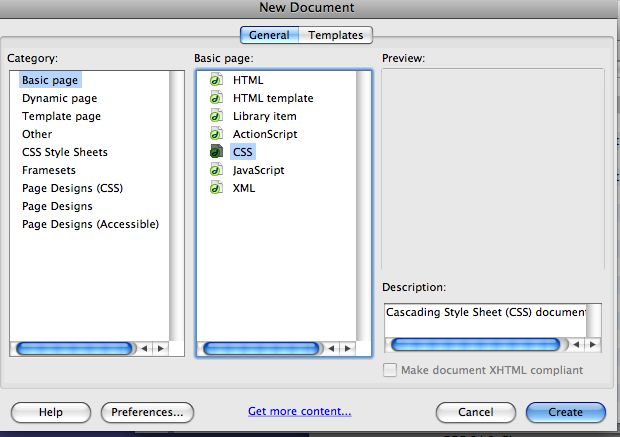
Assignment 9
This assignment is for you to learn to use CSS and make a web page by using CSS.
The style of the page should look like Example 1. When you finish it, link this page to your website and call it CSS.
Create a html page named cssStyle.html in Dreamweaver. You know how to do that.
Copy and paste all of the above answers to the page. On this page, you should use plain text without any background color.
Then create a css page named cssStyle.css in Dreamweaver. See the following picture.
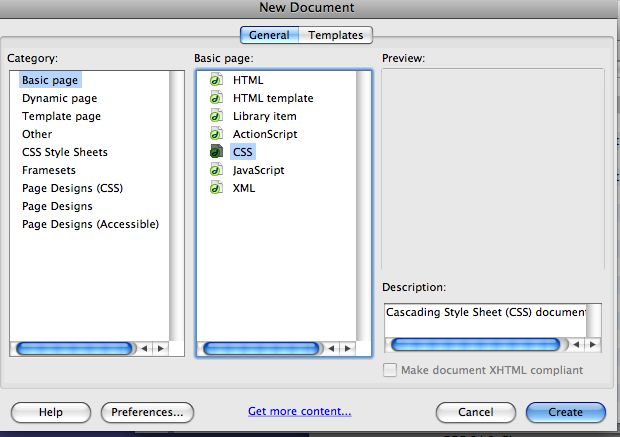
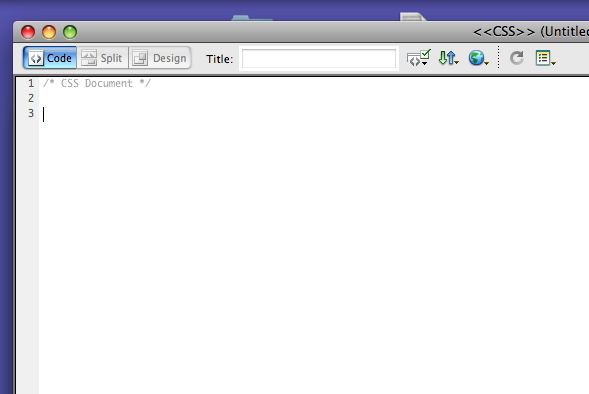
Save the page as cssStyle.css in your folder as shown on the following picture.
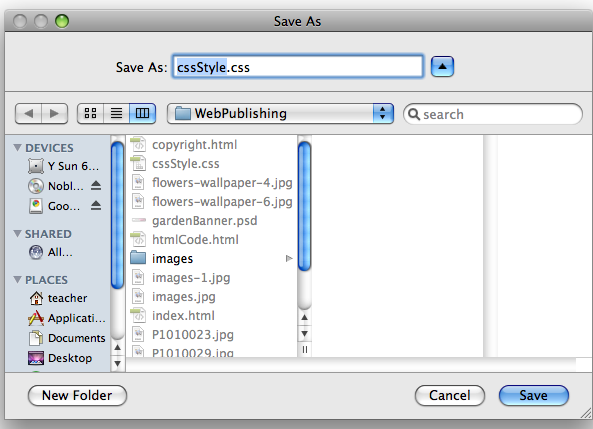
Then type the following commands in the cssStyle.css page.
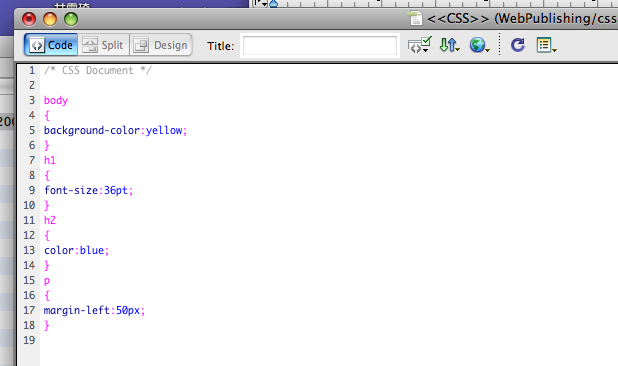
Then type <link rel="stylesheet" type="text/css' href="cssStyle.css" /> in the place as shown below.
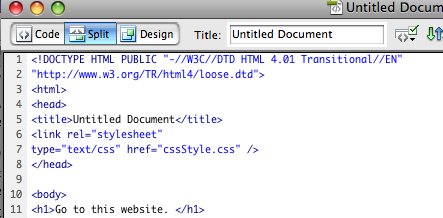
Type <h1> Go to this Website. Or something you need to type here. </h1> as shown below.
Type <h2> CSS Introduction. Or something you need to type here. </h2> as shown below.
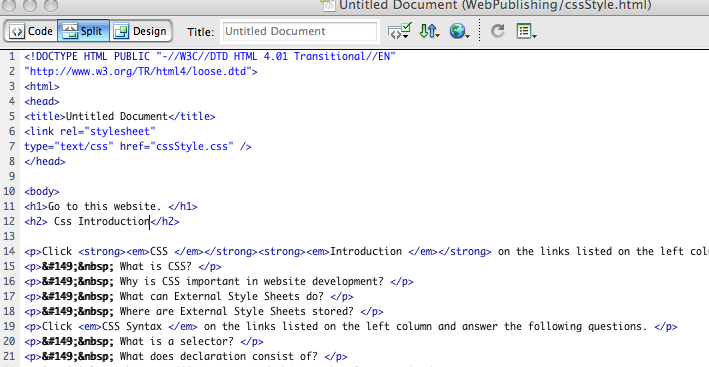
Make sure to save both cssStyle.html and cssStyle.css in your folder. Link the cssStyle.html page to your website.