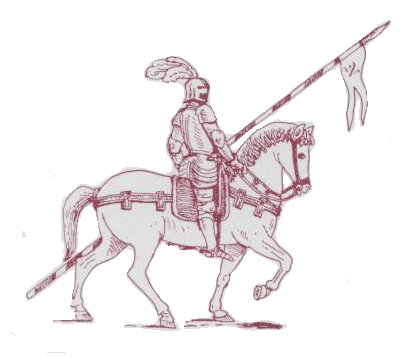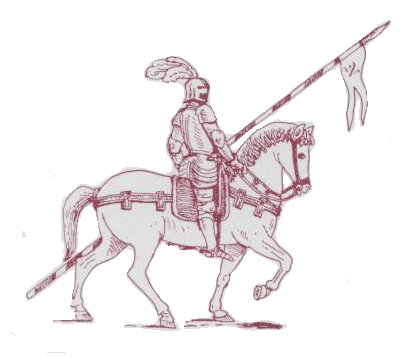Web Publishing
A Letter to Students
Dear students:
Welcome to the Web Publishing class. This will be an interesting class and you will have a lot of fun creating your own website.
To make a website, there are three important skills that you need to develop. The first skill is to set up a Site properly. The Site is the place where you store and organize all of the files, images and documents you create for your website. And it is the place where you link all of your files so that they can show up on the Internet. If you don’t set it up correctly, you will have a lot of problems publishing your web pages. Or if you forget to put your files or images in the Site, you will have missing documents or missing images on your website. Therefore, it is very important for you to set up your Site properly. This is the “Good-beginning-is-half-done” skill.
The second skill is to design a web page. This is a comprehensive skill. It consists of your organizational and artistic ability. Web pages are hypertexts. Different from textbooks, they are non-linear or non-sequential. They are assembled not as a seamless sequence of material from beginning to end, but as a web of interrelated chunks of text. Web pages can be linked and organized in multiple ways simultaneously, and searched, sorted and navigated in many possible combinations. Therefore, it is your ability to organize them and put them in a way that readers can get information easily or understand the content completely, especially with the help of images or animations. Your web pages should be appealing, user-friendly and informative.
The last but not the least important skill is to troubleshoot your web pages. No matter how beautiful and how informative your web pages are, they are useless if they don’t function well on the Internet. All your efforts will be in vain. To make sure that your websites work properly when they go live, you need to have the troubleshooting skill and fight against the problems all the time. For example, why web browsers differ, why links and images don't show up, and a host of other common problems. Therefore, you should be always alert to and troubleshoot all of the potential problems you are going to have when you create your web pages.
In this class, we are going to use Macromedia Dreamweaver, Macromedia Fireworks and Adobe Photoshop to make a sophisticated web page. Please take a close at the syllabus.
Let us have fun together!
Sincerely,
Ms. Sun